Backup Gmail emails with a tool that does not mislead
Usually when a person searches for any product online, be it any software or other item, so many brands/companies products shows up. Same is the case with tool to backup Gmail email. There are so many Gmail backup tools available which promise to be the best but every time their performance put a question mark on their claims. While installing this kind of uncertified Gmail backup tool to backup data from Gmail account, one is inviting a high level of risk at his/her place. When we say risk we mean that your data in under risk of being stolen or can get corrupted. It may also be misused used by third party and chances of spyware and malware attack becomes high. To avoid such situations, one must always go for a certified and reliable tool like “Mail Backup X”. This tool has been developed after years of research at InventPure. Due to its unique features and efficient performance, this tool has been a synonym of trust and reliability since inception. Be it backing up data from Gmail account or backing up data from multiple formats, this tool does it all.
Let us look at the multiple features of this tool
1. Backing up Gmail email made easy for you
This tool effortlessly provides you Gmail email backup as well email backup from different formats. like Yahoo Mail, Thunderbird, Gmail, Mac Mail, Office 365 Mac, Outlook Mac etc.
2. Convert emails from multiple format at ease
Get this tool and free yourself from the trouble of using multiple tools to convert emails from multiple formats. As this Gmail backup tool has an inbuilt advance mail conversion engine which lets you convert emails to and from all major mail file formats. Like .mbox, .rge, .olm, .pst and .eml etc.
3. Provides you the facility of Auto USB Sync
This tool provides you an Auto USB Sync feature which automatically copies your email backup on your USB drives. All you have to do is just set it up once and then this tool will provide you hassle free copy of your email backup. This tool is smart enough to detect which file/folders/attachment etc are copied and which files/folders/attachment needs to be copied.
4. Archive mails and manage the file/folder hierarchy of your database with this tool
This Gmail backup email tool efficiently archives your data base. It also archives the data base of the multiple clients that you are handling. Also, this tool also lets you convert your archived data in PDF format. This tool also makes sure to retain the files and folder hierarchy of your data base and maintains the integrity of the same.
Try it before you buy it
You don’t have to make the decision to buy this tool in a hurry. You can install the demo version of this tool first and test how efficiently it works. Test it performance and efficiency with the other formats as well. Certainly you will realise that this Gmail backup software has made backing up/ archiving and converting emails effortless. You can also upgrade to the full edition of this tool at very reasonable prices.
Click here for downloading the trial version https://www.mailbackupx.com/make-backup-of-gmail-emails/
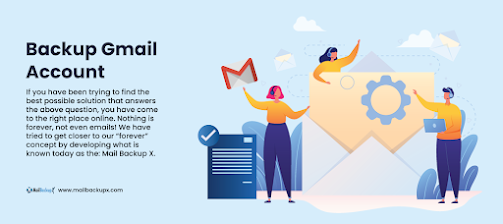



Comments
Post a Comment